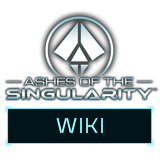Gameplay in Ashes of the Singularity. In every game, you begin with a single headquarters called a Nexus and a construction unit called an Engineer. The world is broken up into regions, each containing resources. Your objective is to annihilate any enemies on the world or take control of special regions containing Turinium until you can reach a critical mass of it.
Basics
Basic Controls:
- Left-Click on an object to select
- Right-Click to send to a destination
- Left-Drag to select multiple objects
- Right-Drag to move the camera
- Middle mouse to change camera angle and zoom level
Advanced
Helpful Tips and Tricks:
- You can turn groups of units into an “army” by selecting all of your units and hitting “Z”. You can also press CTRL-1 (or any other number) to access them easily by pressing the corresponding number key.
- Pay attention to your hotkeys! Most buildings and commands are associated with a letter. By pressing that key to issue the command, you save valuable time and can build and expand more quickly.
- Make use of the repeat queue as the game progresses. This allows you to have your factories continue building while you manage your units as they conquer bases. Select a factory, choose the unit composition you want it to provide, and then select the “repeat queue” button.
- All units have strengths and weaknesses to one another. In order to ensure victory, don’t build a bunch of the same units. Build a large variety so that your opponent can’t counter your attacks as easily.